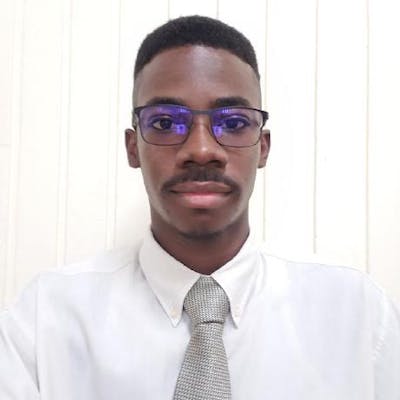How to fix Missing file libarclite_iphonesos.a(Xcode 14.3)
Introduction
Have you updated Xcode to 14.3 and now you see the error missing file libarclite_iphonesos.a? If yes, you are reading the correct article. I'll share with you how I fixed the error.
Solution
Open Xcode
Select pods
Select a package in the targets
Change Minimum Deployments to 13.0
Repeat steps 3 to 4 until you change the minimum deployments for all your packages.

Your project should now run in your editor of choice.
Connect with me
Thank you for reading my post. Feel free to connect with me