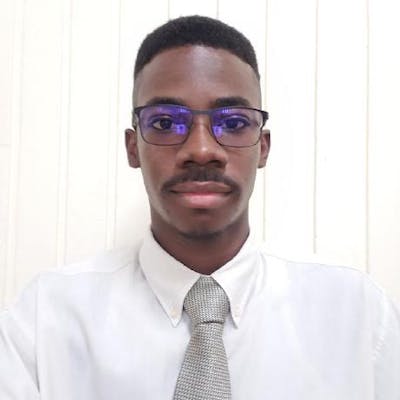How to fix core/duplicate-app] A Firebase App named "[DEFAULT]" already exists error
Introduction
In this article, we will cover the fix for [core/duplicate-app] A Firebase App named "[DEFAULT]" already exists exception.
If you tried running your Flutter app that's using a Firebase product you might see this error if your GoogleService-Info.plist or google-services.json files are outdated.
[ERROR:flutter/runtime/dart_vm_initializer.cc(41)] Unhandled Exception: [core/duplicate-app] A Firebase App named "[DEFAULT]" already exists
Solution
To fix the core/duplicate-app] A Firebase App named "[DEFAULT]" already exists exception follow these two simple steps
Delete your
google-services.jsonlocated atandroid/app/google-services.jsonif running on Android or delete yourGoogleService-Info.plistlocated atmacos/Runner/GoogleService-Info.plistif running on MacOS orios/Runner/GoogleService-Info.plistif running on IOS.Install and Run the flutterFire CLI in the root of your flutter project directory.
If flutterFire CLI is not already installed run
$ dart pub global activate flutterfire_cli
Next Run
$ flutterfire configure --project=<yourprojectID>
Follow the instructions in your terminal.
Your Flutter project should now run successfully.
Connect with me
Thank you for reading my post. Feel free to connect with me.